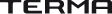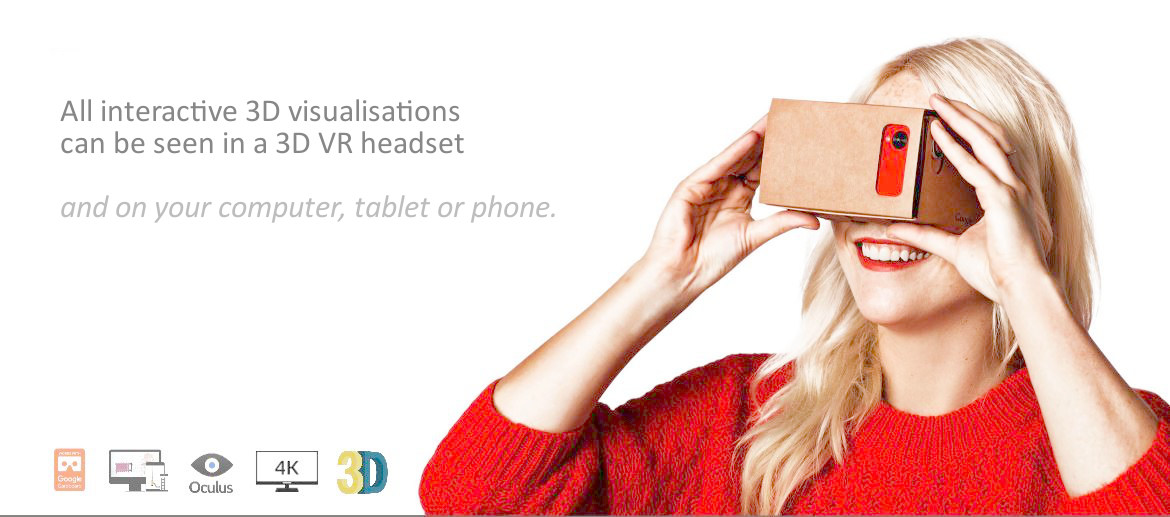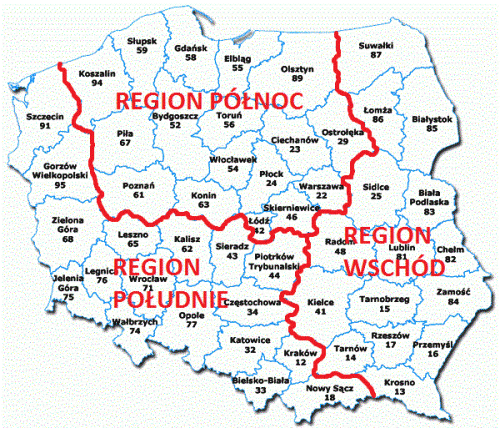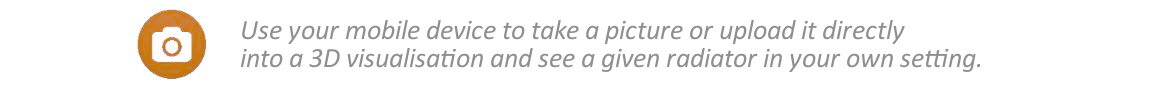
 |
 |
 |
 |
Activate 3D visualization in your phone via Google CardBoard VR headset:
- Go to the selected 3D Visualization website on your mobile device,
- Turn on the VR mode by clicking the
 button located in the bottom right corner of the visualization,
button located in the bottom right corner of the visualization, - Activate 3D visualization by clicking the
 button located in the middle of the visualization,
button located in the middle of the visualization, - You have an option of selecting the colour of the radiator from the RAL palette,
- Position your mobile device vertically,
- Activate visualization in full screen mode by clicking the
 button located in the bottom right corner of the visualization,
button located in the bottom right corner of the visualization, - Insert your mobile device into the VR CardBoard headset,
- See the selected product in the VR headset. Move your head to navigate.
Activating 3D visualization on Oculus Rift headset (Windows only):
- Install the latest version of Oculus Runtime drivers,
- Install the latest version of Mozilla Firefox Nightly, or experimental builds of Chromium browser,
- Install WebVR enabler add-on (only for users of Mozilla Firefox Nightly),
- Make sure that Oculus Rift headset is correctly connected and installed,
- Go to the selected 3D Visualization via Firefox Nightly lub Chromium,
- Activate the 3D visualization by clicking the
 buttn located in the middle of the visualization,
buttn located in the middle of the visualization, - View the Sketchfab model of the selected product by selecting the
 button located in the bottom left corner of the visualization,
button located in the bottom left corner of the visualization, - Acivate "Virtual Reality" mode by selecting the
 button located in the bottom right corner of the visualization,
button located in the bottom right corner of the visualization, - See the selected product in VR headset. Move your head and use your mouse to navigate.
- In case of any problems with activating the VR mode in Firefox Nightly browser, try reinstalling the WebVR extension.